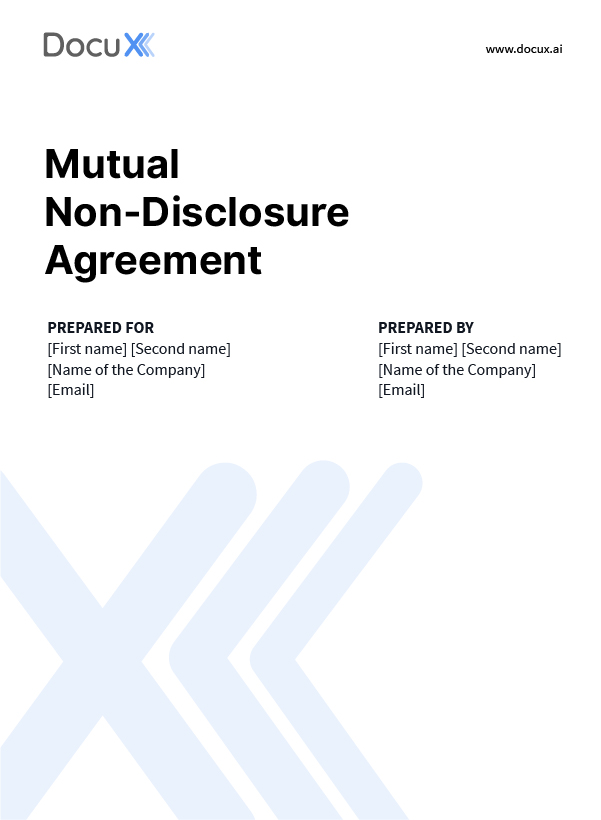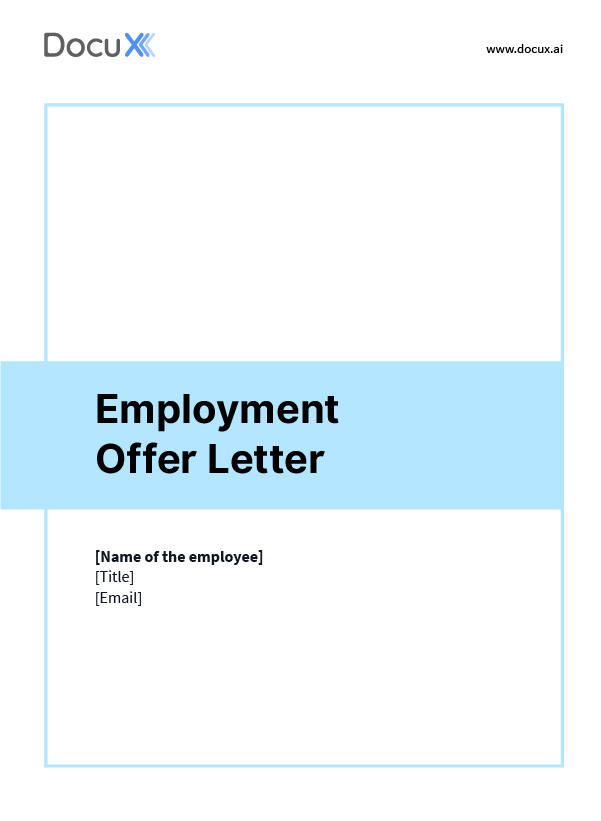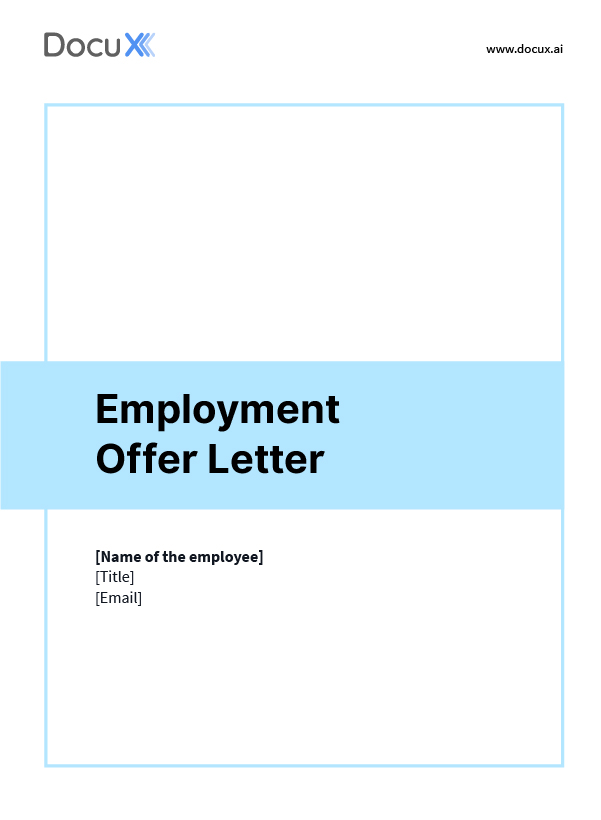What is an Internal Transfer Letter at Company's request?
An Internal Transfer Letter at company's request is a formal document issued by a company to notify an employee about their transfer from one department or location to another within the same organization.
This type of letter is typically prepared by the HR department or management and is used to communicate important details of the transfer to the employee.
This template can help in ensuring a smooth and well-documented transfer process for both the employee and the company.
A high-quality draft covers, among other things, the following matters:
- Date: Add the date when the letter is being written.
- Employee's Details: Include the employee's name, current job title, department, and employee ID (if applicable).
- Introduction: Begin with a formal salutation, such as "Dear [Employee's Name]."
- Reason for Transfer: Clearly state the reason for the transfer, such as business needs, restructuring, or career development.
- Details of the Transfer:
- Mention the new position or department the employee will be transferring to.
- Include the effective date of the transfer.
- Outline any changes in job responsibilities, reporting structure, or working conditions.
- Any changes in the employee salary package, additional benefits, or compensation changes, such as bonuses, stock options, etc.
- Supporting Information: Provide any additional information or support the employee may need to facilitate a smooth transition, such as training or orientation programs.
- Closing: Express appreciation for the employee's contributions and enthusiasm for their continued success in the new role.
- Signature: Sign the letter with your name, title, and include contact information for further clarification if needed.