Templates
Create high quality contracts from customizable templates
All you need to know about eSign- in one place.
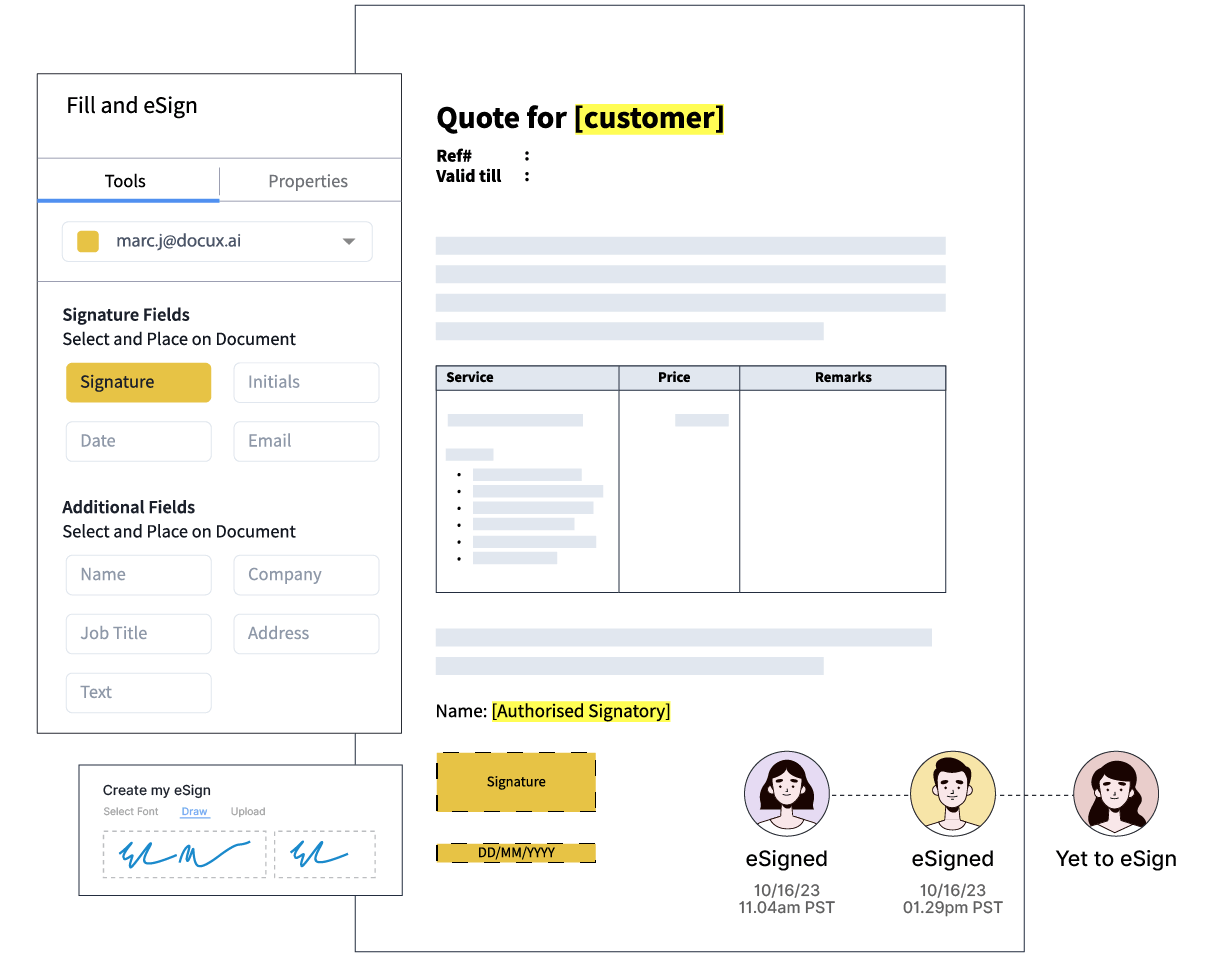
Legally speaking - per US Federal ESIGN Act - an electronic signature is “an electronic sound, symbol, or process attached to or logically associated with a contract or other record and executed or adopted by a person with the intent to sign the record.” eIDAS Regulations in EU defines electronic signature as “data in electronic form which is attached to or logically associated with other data in electronic form and which is used by the signatory to sign.”
Generally speaking- an electronic signature is a legal way to give and get consent or approval on an electronic document. It is a way to mark a digital document in a way that it can be logically associated with both the document and the signers. Electronic signatures can replace handwritten signatures in virtually every personal or business process.
Barring few exceptions, electronic signatures can be used for virtually every type of document— offer and employment letters, sales contracts, rental and lease agreements, funding and credit documents, pay slips, and every personal and business transactional document. DocuX is the only platform specifically designed for everyone and for every use case.
Digital signature is an advanced type of electronic signature out of many types of technologies and methods of electronic signatures. Digital signature is more secure and uses certificate based digital IDs from the trust service providers (TSPs) to verify signer identity and binds each signer to the document using the public-key infrastructure (PKI). For the users of any electronic signature platform, this difference is not visible or experienced as it is in the technology used in the application and not on the interface.
DocuX eSign is certificate-based digital signatures platform in the cloud. DocuX eSign is highly secure, more reliable than any other electronic signature methodology and makes it easy to verify authenticity of the signers.
Yes. In most countries around the world, electronic signatures are legally valid and enforceable just like hand-written signatures. The governing regulations may vary from country to country, yet most regulations are based on the same basic principles. The United States passed ESIGN Act in 2000, India enacted rules in 2015 under the Information Technology Act of 2000, and the EU enacted eIDAS in 2016 to make electronic signatures legal for virtually all uses. Other countries have also enacted similar laws as well. Learn more about legality of electronic signatures in your country.
DocuX eSign is specifically designed to ensure compliance with regulations irrespective of your place of business. In addition, DocuX gives you complete control of the platform to ensure compliance with your internal policies.
Security at DocuX is by design. We host your data and documents on the infrastructure that is certified compliant with the world’s most rigorous security standards like ISO 27001, SOC 2 Type 1, 2 and 3. Your data is safe with default 256bit encryption in-transit and at-rest. We follow industry standards in operational practices. Learn more about our security and compliances.
Most eSign tools grant access to docs/contracts based on email links- without eSigner authentication. DocuX verifies the eSigner identity by default, for every doc/contract- thereby, protecting them from any unauthorised access.
DocuX automatically creates your text-based electronic signature and initials at the time of your first sign-in. You can also draw your name or upload an image of your signature on Docux. At any time, you can change your electronic signature. For eSigning any document, you just need to click on the signature or initial box with your name. It is as easy as 1-2-3.
You can choose to continue with your existing DocuX document or upload any other document or contract directly for eSign. DocuX lets you upload PDF (.pdf), Microsoft Word (.doc and .docx), Text (.txt) files from your local drive, Google Drive, Dropbox, and One Drive.
If you received a document for eSign on DocuX, it is and will always be free for you.
If you have sent a document for eSign on DocuX, it is and will always be free for all the recipients to eSign.
If you are a registered user of any plan on DocuX, you will be charged as per our pricing plans. DocuX has Personal plan that allows users to send 3 documents for eSignature per month without any charges.
DocuX automatically generates and attaches a certificate with each eSigned document which has full, auditable trail for electronic signatures- the date, location (IP address), time of eSigning along with all other necessary information.
Additionally, we also provide you QR code and a verification link in the eSigned document should you wish to verify with DocuX directly.
Customer service, IT, and CRM software that’s powerful yet easy to use. Now supercharged with generative AI.
Create frictionless experience for your customers, employees, partners and vendors to execute any type of documents or contracts.
eSign saves up to 90% of the signature time and transaction costs compared to hand-written signatures.
Get everything in one place- draft, collect approvals, send for eSign, track in real-time. No more back-and-forth.
DocuX eSign is compliant with all relevant regulations and is legally valid and enforceable. Check legality in your country.
DocuX eSign is fully secure and compliant with the most rigorous security standards. It is by default for all customers.
DocuX integrates with tools you already use. G Drive, Dropbox, One Drive, Freshworks, Zoho, HubSpot, Salesforce, etc.
Move at the speed of your work. See how you can take your quotes
and proposals from start to finish without breaking a sweat.
Accelerate your growth and sales process with native electronics signatures - absolutely free. Add your signature or request from others. We automate tracking and ensure data confidentiality and traceability of all involved parties. We attach an auditable signature certificate with each eSigned document for authenticity.
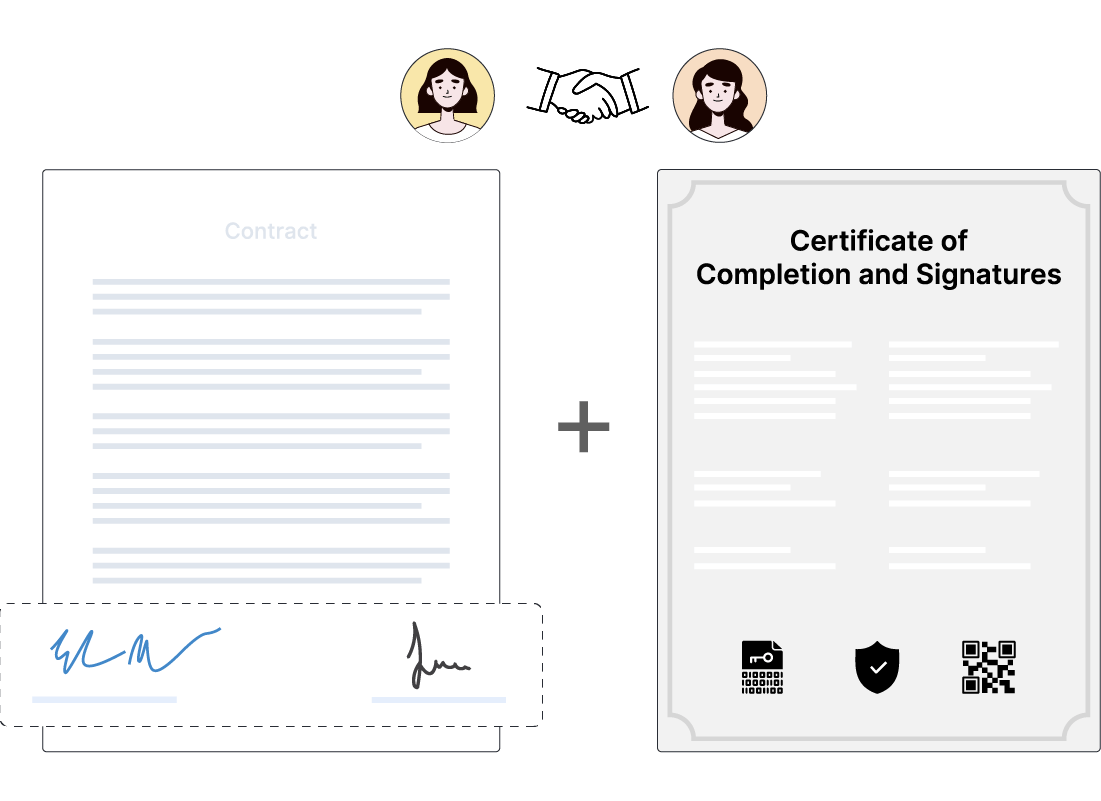
You can continue with an existing DocuX document or upload any other document or contract directly for eSign. We'll never get in the way of how you want to work.
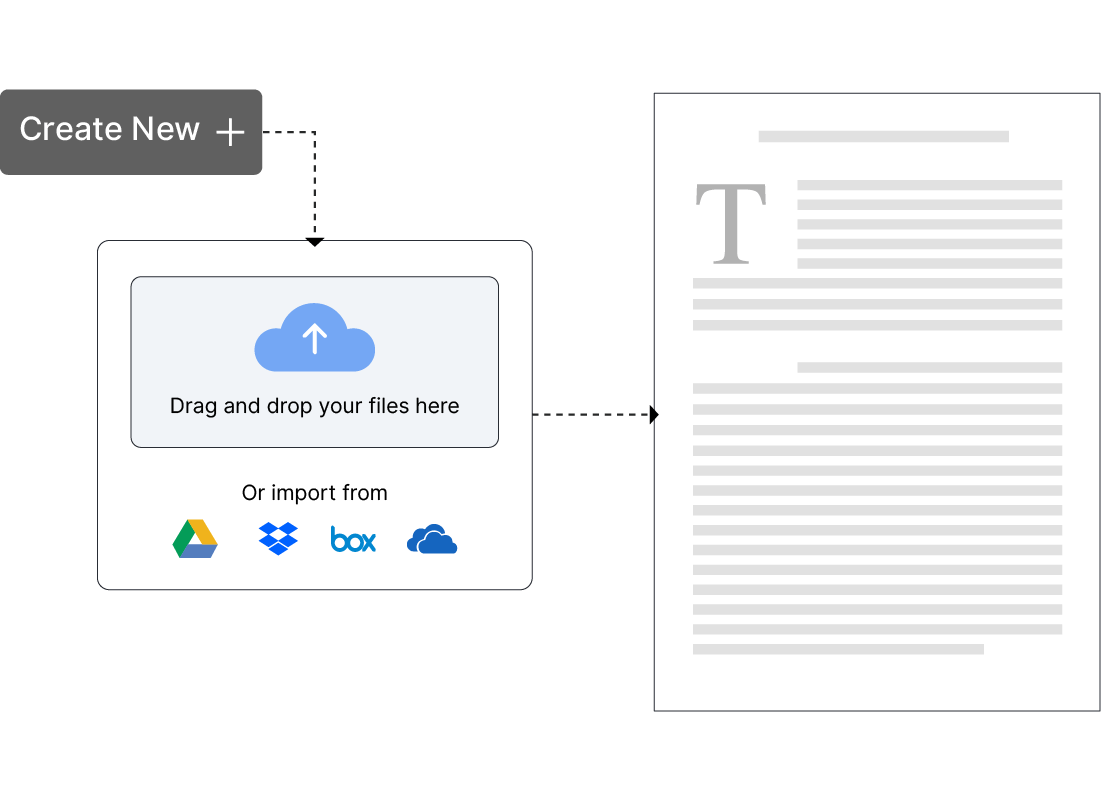
Getting a document eSign ready is an easy click and drop. Add relevant fields, including signature, initials, email address, date, company name, and more for completeness.
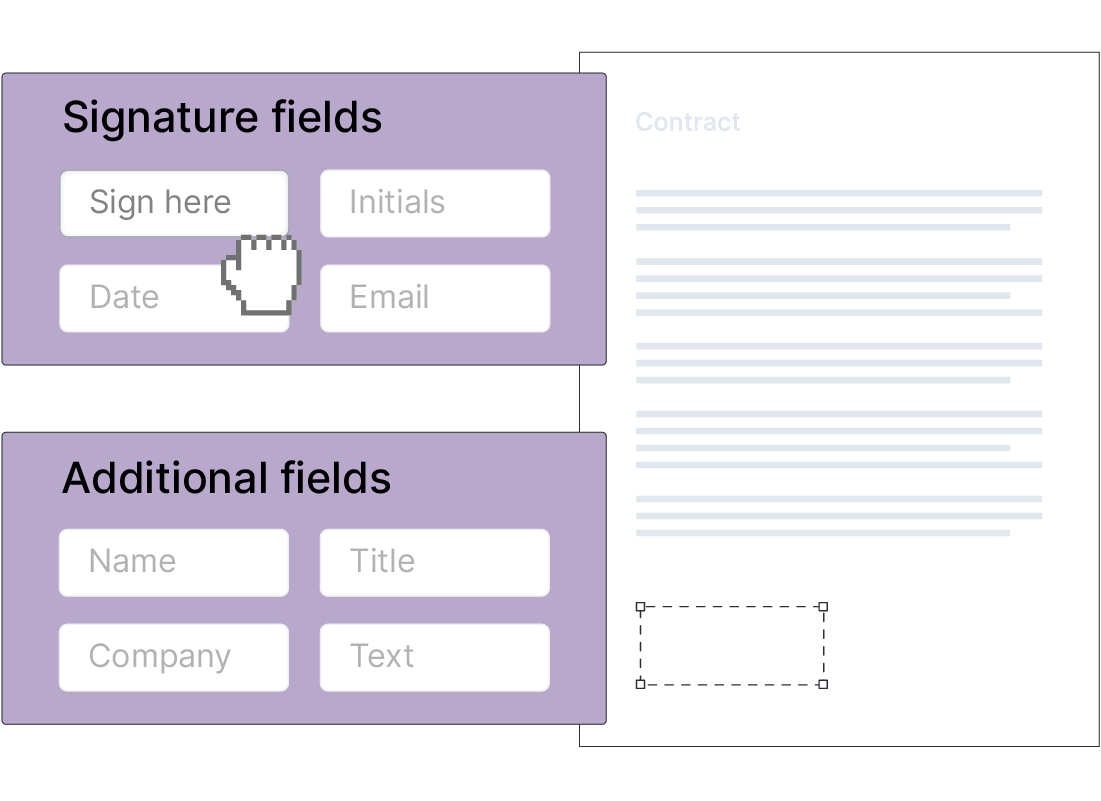
Reach true agreement on the agreement. Collaborate seamlessly with eSigners on the document. Add comments, edits, or suggestions, annotate, and close fast.
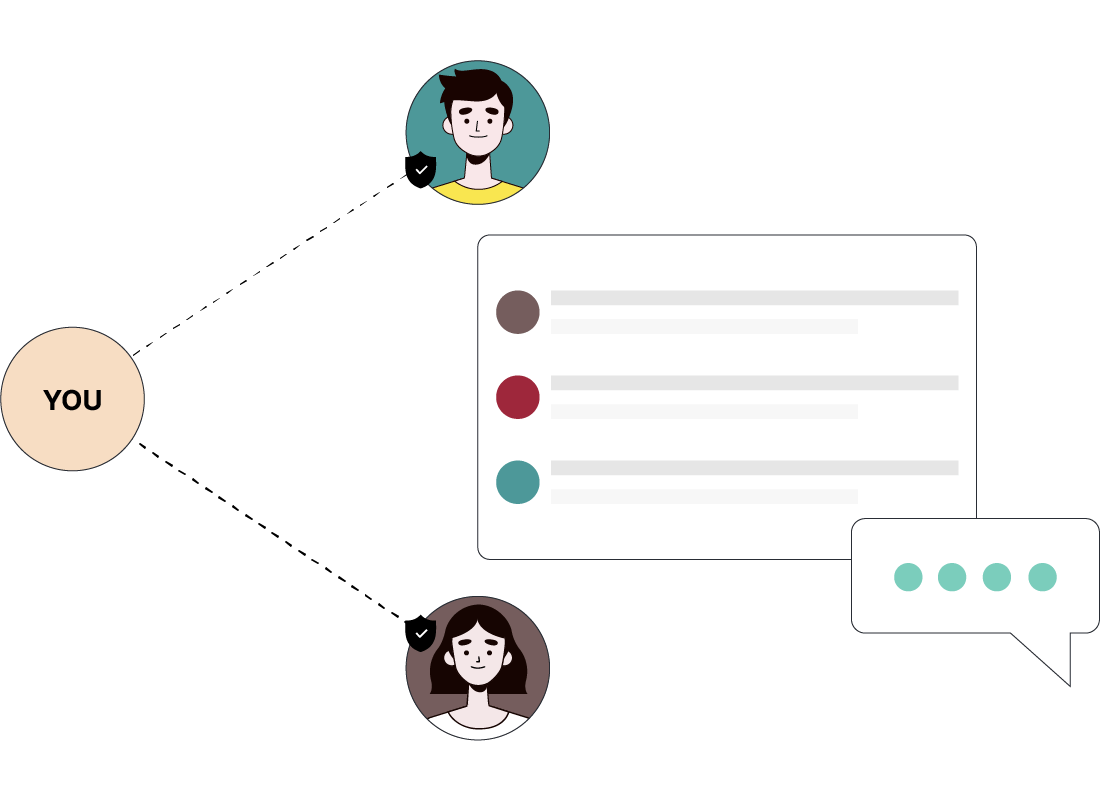
You can create and edit workflows to ensure all agreements and contracts are approved by internal decision-makers before being sent to eSigners. Configuring these workflows is easy and requires no code.
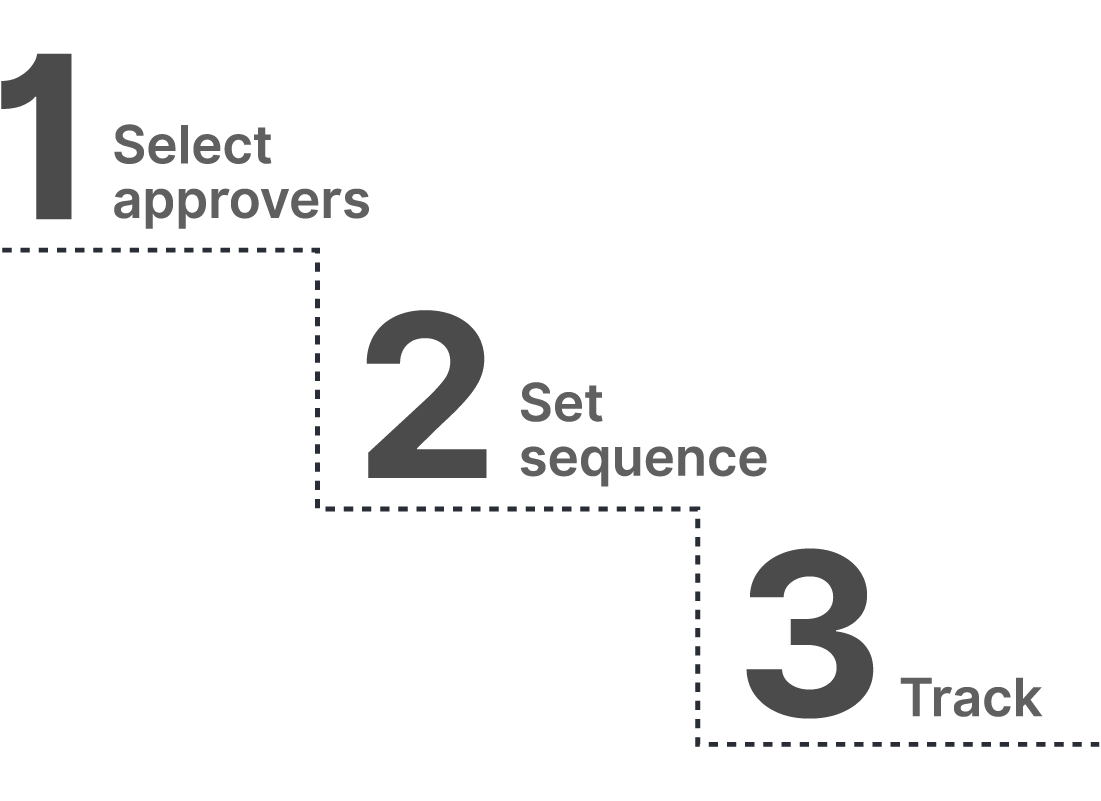
Most eSign tools grant access to docs/contracts based on email links- without eSigner authentication. DocuX verifies the eSigner identity by default, for every doc/contract- thereby, protecting them from any unauthorised access.
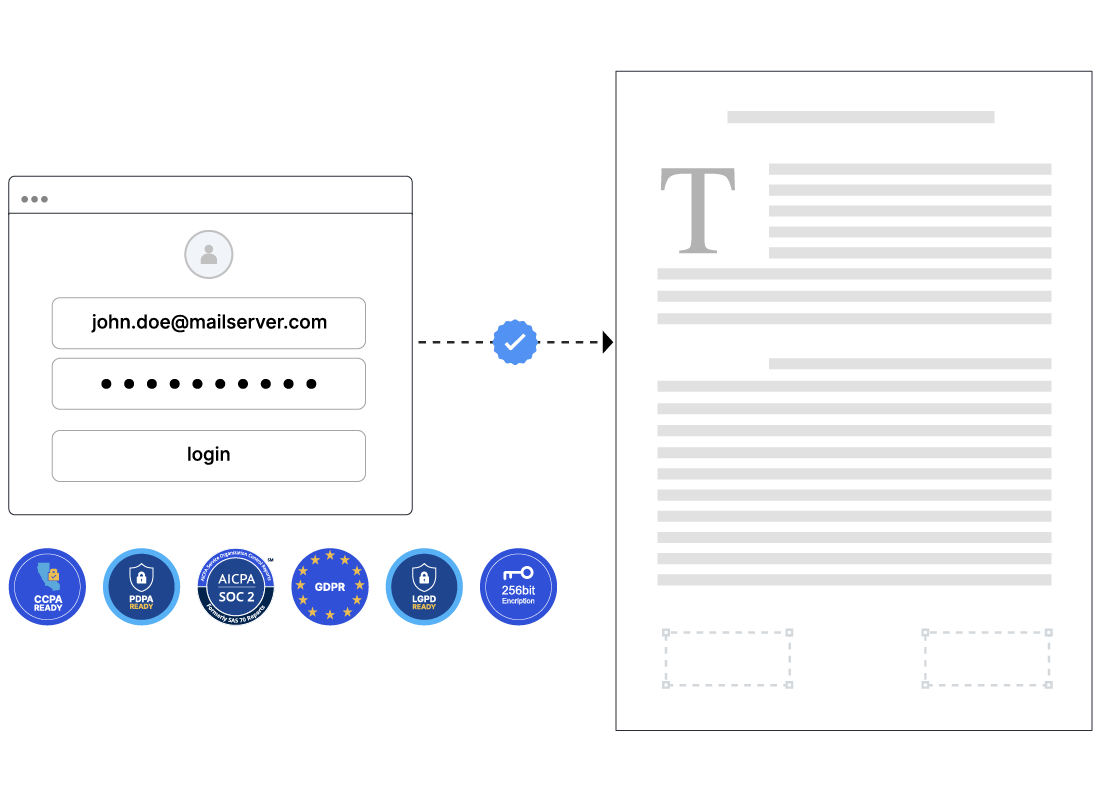
You have high visibility into how the documents and contracts moves through the eSign process. From draft to eSigned— track in realtime additionally backed by alerts and notifications.
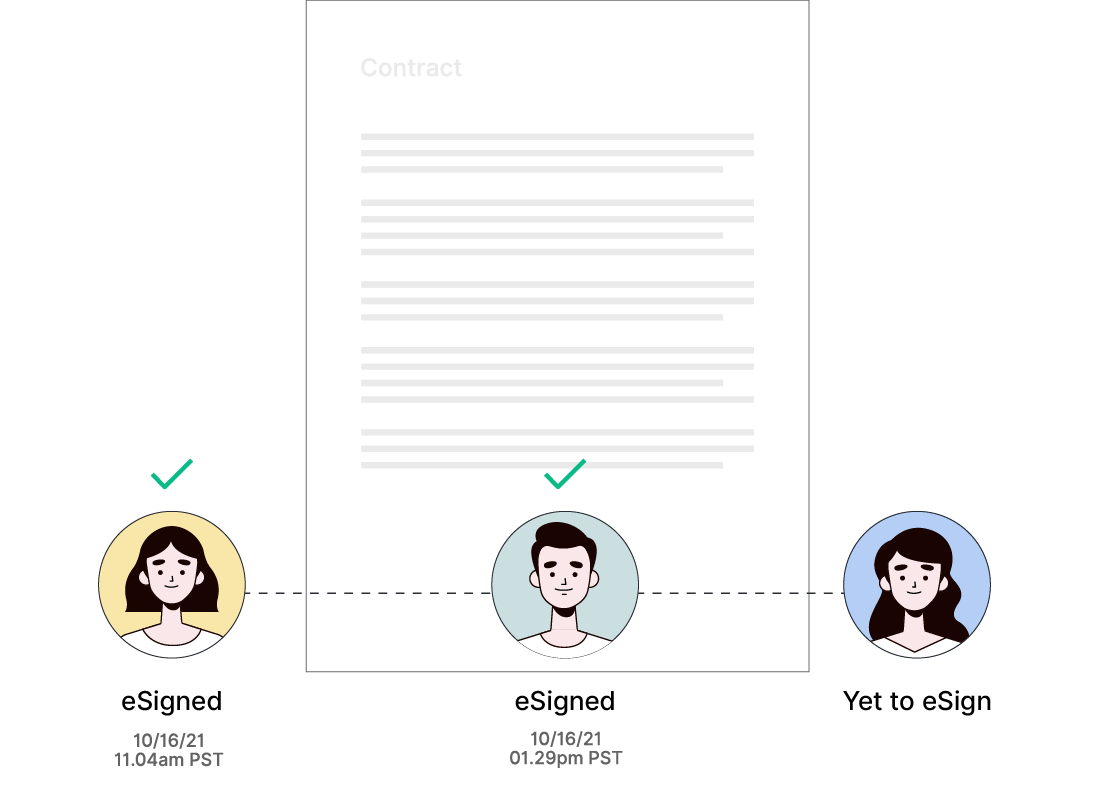
DISCLAIMER: The information on this site is for general information purposes only and is not intended to serve as legal advice. Laws governing the subject matter may change quickly, so DocuX cannot guarantee that all the information on this site is current or correct. Should you have specific legal questions about any of the information on this site, you should consult with a licensed attorney in your area.
Last updated: April 22, 2023Choose your perfect plan. Get instant access.
No credit card required.